









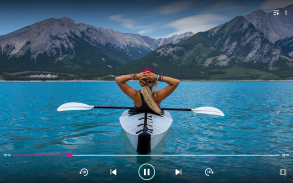
UC PLAYER ₹̶5̶2̶0̶.̶0̶0

Descripción de UC PLAYER ₹̶5̶2̶0̶.̶0̶0
UC Player
Uc player is a professional tool for the video playback. It supports all video formats like, 4K / ultra HD video files, and is high-definition playback. It is one of the best android tablet and smart phone HD video player. Uc player also safeguards your video files against deletion or being viewed when people use your device.
Uc Player for Android is a full audio player with auto equalizer and filters that can play any video and audio files. Uc Player is designed for everyone, which has no ads, no in-app purchases, no spy and is developed by passionate developers.
KEY FEATURES:
- Support all video formats, including MKV, MP4, M4V, AVI, MOV, 3GP, FLV, WMV, RMVB, TS etc.
- Ultra HD video player, support 4K videos.
- Hardware acceleration.
- Thumbnails of video and mp3 files
- Keep your videos safe with app lock.
- Small app size, simple and easy to operate.
- Smart media library for audio and video files, it's easier and faster to find all your media files.
- Browse folders and files directly.
- Support subtitle downloader and more.
- Automatically Identify all video files on your device and SD Card.
- Easily manage or share videos easily.
- Simple volume control, brightness, and progressive play.
- Multi playback option: auto-rotation, aspect-ratio, screen-lock etc.
- HD Video player for both android tablet and android phone.
Uc Player : POWERFUL VIDEO PLAYER
a) HARDWARE ACCELERATION - Hardware acceleration is applied to all videos automatically.
b) DECODING-Uc Player supports multicore decoding as well. Test findings show that the efficiency of multi-core devices is up to 70 per cent higher than single-core devices.
c) PINCH TO ZOOM- Easily zoom in and out by pinching and swiping across the screen. Zoom and Pan is also available by option.
d) GESTURES - Scroll forward/backward to move to next/previous
e) FILE SHARING - Share Music or Video through share button.
f) PASSWORD PROTECTION - Secure your Video Player with inbuilt App Lock.
All Format Video Player:
Uc Player supports all common video formats, including MKV, MP4, M4V, AVI, MOV, 3GP, FLV, WMV, RMVB, MP3, WAV, AAC, WMV, FLAC, TS, MPG, FLV, etc.
Smart video management:
Uc Player can automatically recognize all video files on your system and SD Card so you can easily find and play your files. You will now handle your videos easily. Furthermore, your videos can be quickly renamed, removed, and shared.
High quality and FULL HD 4K playing:
Uc Player use hardware decoding. The best HD and 4K videos played easily can be started quickly on all your Android devices and you can enjoy the best playback experience.
Smart Video Playback:
Video Player will remind you of the last played progress, and auto playback in a HD Standard.
Set Password for App:
Secure your Video Player App with inbuilt App Lock. If you forget your password, your security questions will restore your password.
Friendly and easy controls:
Uc Player, gestures helps to adjust the brightness of the screen and video volumes. And you can click the button to quickly control the progress of the video. In addition, locking screen, floating window playback, horizontal and vertical screen switching, trimming current interface, adjusting screen size features are all ready for you.
Colourful and trendy themes:
Video Player's interface is colourful and also has dark mode as default.
Uc Player is a powerful video player that plays intelligently. We aspire to offer you the ultimate video player experience. Hope you can enjoy the fun of movies being played in a Uc Player.
We're open to ideas for better user experience. For more details please contact us at support@oceonictechlabs.com




























